 To support complex SAP Solutions and critical processes, it is absolute necessary to identify, map and document up-to-date information on System Landscape, Business Processes, Components, Interfaces, Custom Code and Partner Solutions. SAP is truly aware about this challenging task and therefore, delivered a tool within SAP Solution Manager called 'Solution Documentation Assistance' or in short 'SoDocA'. It enables SAP Customers to gather usage data of Business Processes, Objects, Components, Interfaces, Custom Code from SAP Solution landscape. It assists them in analyzing usage data for comprehensive documentation and defining blueprint for Implementation, Upgrade projects and setting up critical Business and Interface Monitoring.
To support complex SAP Solutions and critical processes, it is absolute necessary to identify, map and document up-to-date information on System Landscape, Business Processes, Components, Interfaces, Custom Code and Partner Solutions. SAP is truly aware about this challenging task and therefore, delivered a tool within SAP Solution Manager called 'Solution Documentation Assistance' or in short 'SoDocA'. It enables SAP Customers to gather usage data of Business Processes, Objects, Components, Interfaces, Custom Code from SAP Solution landscape. It assists them in analyzing usage data for comprehensive documentation and defining blueprint for Implementation, Upgrade projects and setting up critical Business and Interface Monitoring.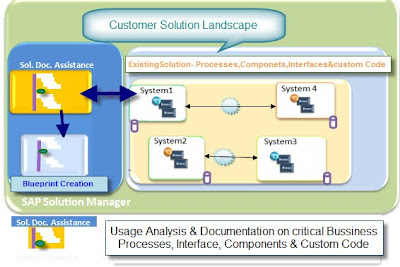
SoDocA Advantages and Key Features:
1. You can access the SoDocA through User friendly interface called workcenters. It can be displayed in SAP GUI, Web browser or Business Client.
2.If all the SAP systems of Customer are connected to SAP Solution Manager, SoDocA will be your trusted Single Source to gather and analyze the usage data
3. It will speed up the process of gathering requirements and developing Business blueprint
4. If your business processes are in your existing Solution Directory or the implementation projects are from SAP Solution Manager's Business Process Repository, it automatically map to those object provided remote systems are connected successfully.
5. Based on filtered rules, Analysis Project produces a report on standard and customer objects usage history and enable us to even identify and eliminate the obsolete objects
6. SAP Solution Manager EhP1, you can also analyse the SQL statements and BADIs.
7. Based on usage analysis you create can Business Blueprint which is fully mapped to your Solution Landscape. And you can use to define new Implementation or Upgrade Projects or setup critical Business Process and Interface Monitoring.
8. In SAP Solution Manager EhP1, you can also upload and download SoDocA content between different SAP Solution Managers.
Important Prerequisite Information:
1. In SAP Solution Manager all systems landscape information need to be up-to-date with successful RFC connections and running Early Watch Alerts for SoDocA analysis.
2.To gather usage history of your critical Business processes and other objects, SoDocA has to be setup well in advance. SoDocA requires minimum of one month data
3. You have latest SAP Solution Manager version and managed systems with latest version of SAP component ST-PI (For more information check the Service Marketplace)
Roles and Authorization:
1. zSAP_SDA_All for all Authorization related to SoDocA
2. zSAP_SDA_DIS for Display Authorization
Workcenter Authorization:
3. zSAP_SMWork_Basic for basic workcenter Authorization
4.zSAP_SMWork_SDA for SoDocA Workcenter related Authorization
My Blogs on SAP Solution Manager:
- Business Process Monitoring (BPM) in SAP Solution ...
- Change Request Management (ChaRM) - SAP Solution M...
- Service Desk Functionality - SAP Solution Manager
- Solution Documentation Assistance (SoDocA) in SAP Solution Manager
----------------------------------------------------------------------------------------------------------------------------
| © Copyright 2011 |
| SAP and the SAP logos are trademarks or registered trademarks of SAP AG in Germany and several other countries. |
| My personal contents may not be up-to-date and correct. Please check the latest info at SAP AG site. Thanks! |