
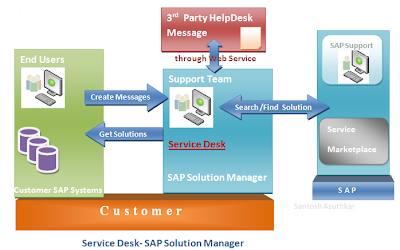 SAP Service Desk is a Trouble Ticket System. It is based on the CRM 5.0. User can able to create messages right from SAP application or from Web interface, Workcenter or by calling or emailing to Support Desk Team. When end users send messages from the SAP GUI, users have to just enter short text and description of problem. It automatically gathers all the system information like the Support Pack, SystemID, ClientID, Component, Maintenance number and UserID so on.
SAP Service Desk is a Trouble Ticket System. It is based on the CRM 5.0. User can able to create messages right from SAP application or from Web interface, Workcenter or by calling or emailing to Support Desk Team. When end users send messages from the SAP GUI, users have to just enter short text and description of problem. It automatically gathers all the system information like the Support Pack, SystemID, ClientID, Component, Maintenance number and UserID so on.
Service Desk can also be integrated with other 3rd party tools through web services and data is bi-directional. If the customer wants to use Service Desk functionality of SAP Solution Manager to process non-SAP application messages, they need to apply for extended license.
The advantages of having Service Desk:
- End User can create messages right from any transaction they are in by just double clicking on the SAP Logo or from Help Menu and it gathers all the context data automatically which is very important when it gets processed by Support Team or when the same problem messages is sent to SAP Support.
- You can integrate with Business Process Monitoring.
- You can integrate with Change Request Management.
- Get notification from SAP Support automatically
- Escalation Procedures and Server Level Reporting.
- Bi-directional integration with external Help Desk through web services.
2. Incident Management (Workcenter) in SAP Solution Manager:
Incident Management (Workcenter) is a user friendly web enabled interface for problem Reporter and Support Team Processor to access the Support Desk functionality of SAP Solution Manager. SAP recommends to use the Incident Management Workcenter.
Thus, Service Desk functionality of SAP Solution Manager in now accessible from the Incident Management Workcenter to create, view and reply Trouble Ticket Messages by end user and to process Help Desk Tickets by the Support Team.
3. Security Roles & Authorization:
SAP Security guide provides following authorization roles. Every client has specific security roles. SAP recommends to first copy these roles and modify them to meet clients specific requirements.
SAP_SUPPDESK_CREATE (Remote SAP System end user do not need this role)
SAP_SUPPDESK_PROCESS
SAP_SUPPDESK_ADMIN
SAP_SUPPDESK_DISPLAY
In addition to regular authorization, following are extra authorization roles required for Service Desk WorkCenter
SAP_SMWORK_BASIC (basic role for workcenter)
SAP_SMWORK_INCIDENT_MAN (Service Desk workcenter)
4. Main elements of Service Desk customizing:
- The main elements of Service Desk customizing are SLFN (Transaction Type), Text Schema, Partner Schema, Action Profile and Organizational model.
- SLFN is the main Transaction Type. Text Schema is mapped to Text Objects and assigned to SLFN. (Make sure to copy the Y or zSLFN and then start configuring)
- Partner Schema determines the business partner using business partner functions. Business partners are Sold-to-Party (Customer who pay the bill), End Users(Message Creator) , Processors (Support Team Member) and Support Team.
- Communication between the CRM service Transaction and basis message is controlled by Action Profile.
- Organization Model is functional Structure of Support Team (firm)
- Business Process Monitoring (BPM) in SAP Solution ...
- Change Request Management (ChaRM) - SAP Solution M...
- Service Desk Functionality - SAP Solution Manager
- Solution Documentation Assistance (SoDocA) in SAP Solution Manager